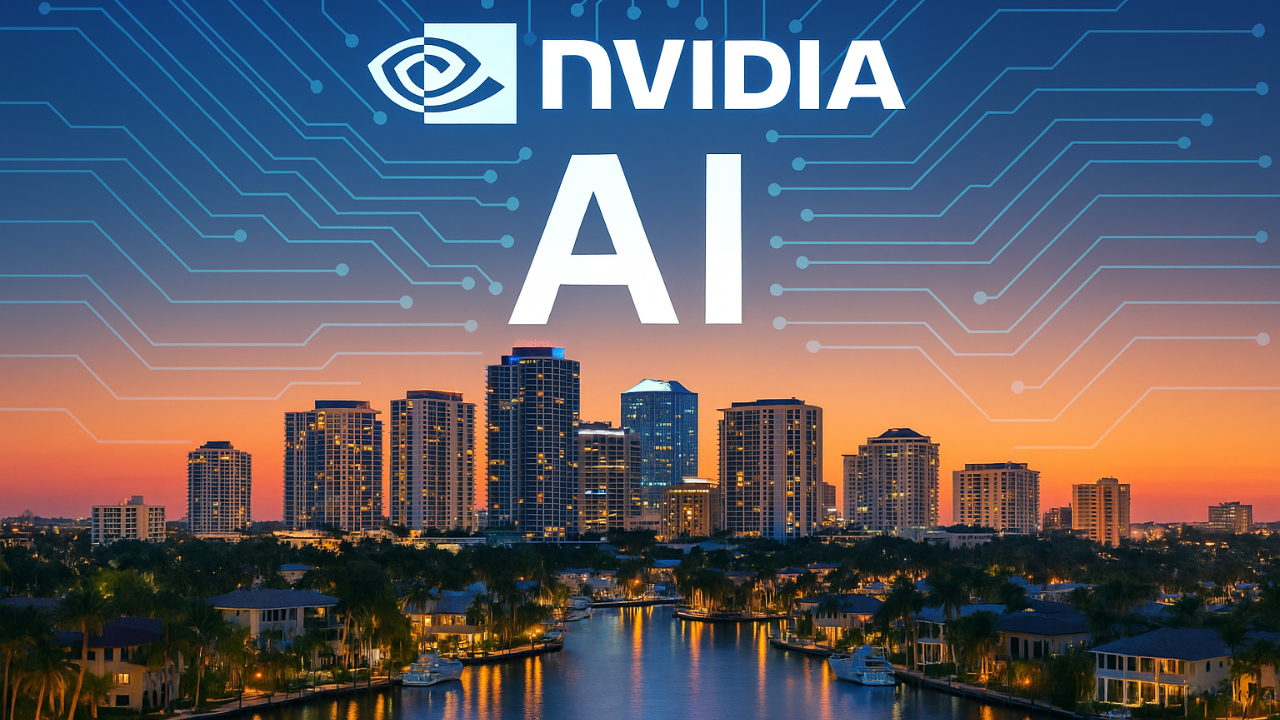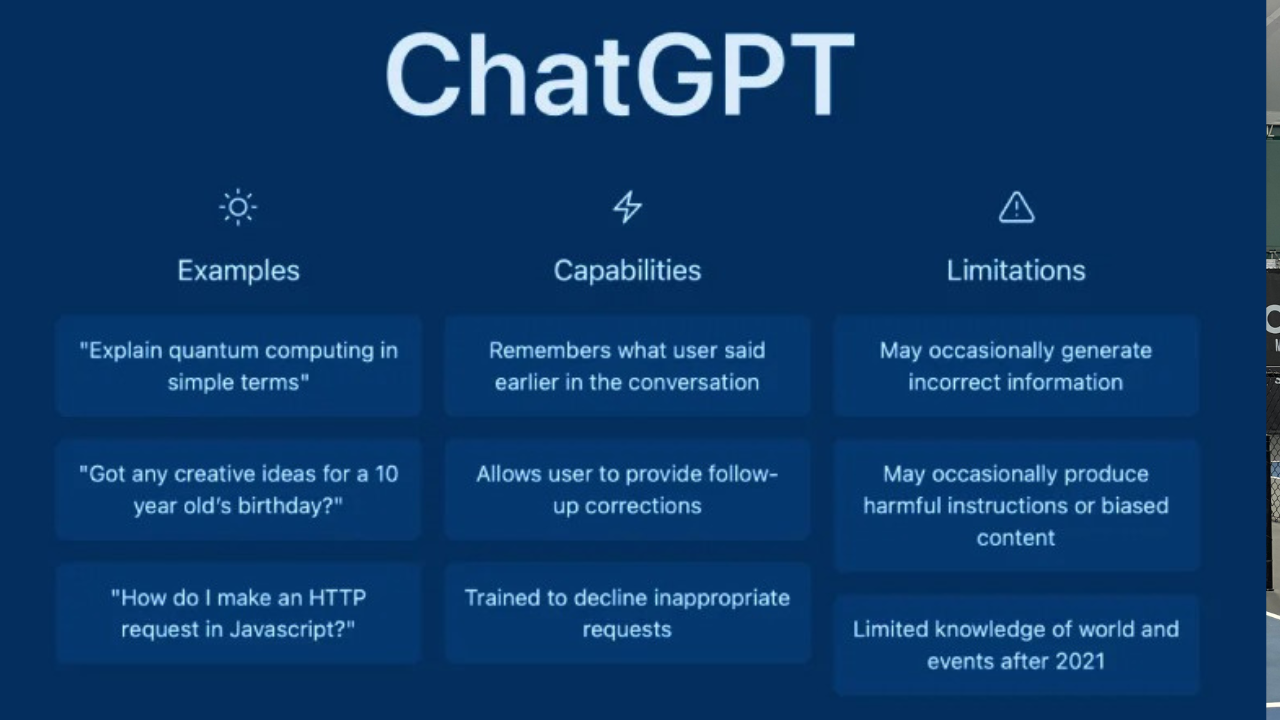Document management nightmares usually begin innocuously with those email attachments that go back and forth among clients, business partners and others. Soon these documents grow too large for mailboxes to handle, and your inbox and sent folder become your file management system. This may work for a while, but it’s not a best practice for any small business or professional.

Sending documents via email also possesses a risk if the email is accidentally sent to the wrong contact or forwarded inappropriately. Even without mistakes, email attachments are replicated on multiple servers across the internet. Often the data at risk goes beyond a company’s internal documents and includes clients” confidential records, such as tax records, real estate contracts or patient information.
The best practice for managing documents is a storage system that also lets you synchronize your data across multiple PCs and mobile devices to be productive anywhere, as well as sharing documents securely without the inherent risks of email. Most of these systems are Cloud-based to enable document sharing outside the company firewall. These systems store the documents, including presentations, picture files and videos.
For individuals, Dropbox is often the first choice for sharing big files and syncing documents across devices. This works well for personal data and the free entry price for up to 2 GB makes it easy to get started.
For companies with multiple employees and stricter security requirements, other solutions like Citrix ShareFile are worth considering. Features include automatic notifications when someone downloads a document, or password protection before a document can be accessed.
Something called Two Factor Authentication or Two Step Verification is very important. This feature sends a code to your mobile device, so that even if someone is able to steal your ID and password, without your physical phone they don’t get access to your documents. This feature perhaps could have prevented the iCloud celebrity issue as well.
Strong passwords, meaning long complex passwords, are also part of any online system best practice. And don’t use the same password for multiple accounts. To help manage the complex passwords, utilities like last LastPass and 1Password are popular choices.
One more word of advice for data management: Keep your clothes on for pictures.?
Chris Fleck is on the board of the South Florida Technology Alliance and vice president of mobility systems and alliances for Citrix Systems (NASDAQ: CTXS), a Fort Lauderdale company that provides secure remote access to data and applications.