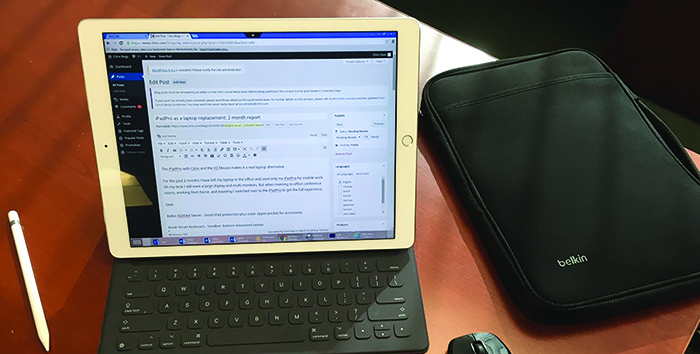By Chris Fleck
For the past two months, I have left my laptop in the office and used only my iPad Pro for mobile work. On my desk, I still want a large display and multiple monitors. But when I’m roaming to office conference rooms, working from home or traveling, I’ve switched over to the iPad Pro – exclusively – to get the full experience.
Gear
Belkin B2B064 Sleeve: Offers good iPad protection plus a zipper pocket for accessories
Apple Smart Keyboard: The smallest, lightest integrated option
Citrix X1 Mouse: Essential for navigating Windows apps hosted on XenApp
Apple Pencil: Great for drawing and notes
Lightning to HDMI Connector: Good for presentations
Apps
Citrix Receiver: Provides access to my XenDesktop Virtual Desktop and Windows work apps, SAP, etc.
WorxMail: Secure work email
WorxWeb: Secure web browser
WorxNotes: Work notes
Citrix ShareFile: Document storage, allows online or offline access with sync
GoToMeeting: Online meetings
Messages: For work and personal messages
Slack: For team engagement
With this setup, you can definitely leave your laptop at home (or work) and do everything you need. There are many pros and a few cons.
Pros
Lightweight: the iPad Pro is only 1.6 pounds, plus 11 ounces for the Smart Keyboard. I tried other keyboards, but I liked the ease of flipping to tablet mode with the Smart Keyboard.
Battery: The 10-hour battery life makes all-day work easy.
Cellular: The option for built-in cellular data makes the iPad Pro more mobile than most laptops.
Mouse: Using the Citrix X1 Mouse makes all the difference when connected to a virtual desktop or Windows app. Right-click, drag and drop, scroll – everything works as expected.
Stylus: The Apple Pencil works great for native apps like drawing or editing photos. It feels better than any other stylus I have tried. It also works well inside a XenApp session and can be used instead of the mouse.
Comfort: The ability to easily rotate and sit back in couch-surf mode with touch is something I do almost every evening and is preferable to a laptop.
Split screen: The coming version of Receiver enables the Split View feature. I often have my virtual XenDesktop in three-quarters of my display and local Slack or Messages in the one-quarter sidebar.
Cons
Offline: There are still times when working offline is required. I can use the native apps but full-feature PowerPoint is not an option.
Keyboard lighting: The Apple Smart Keyboard keys are not backlit, which is a problem in dim light. Logitech and others have backlit keys, but are heavier
Screen sharing: Sharing the local screen in a GoToMeeting (or other web meetings) does not work due to iOS limitations. The remote Virtual Desktop can be shared but not a local app. ↵
Chris Fleck is on the board of the South Florida Technology Alliance and vice president of emerging solutions for Citrix Systems (NASDAQ: CTXS), a Fort Lauderdale company that provides secure delivery of applications and data.